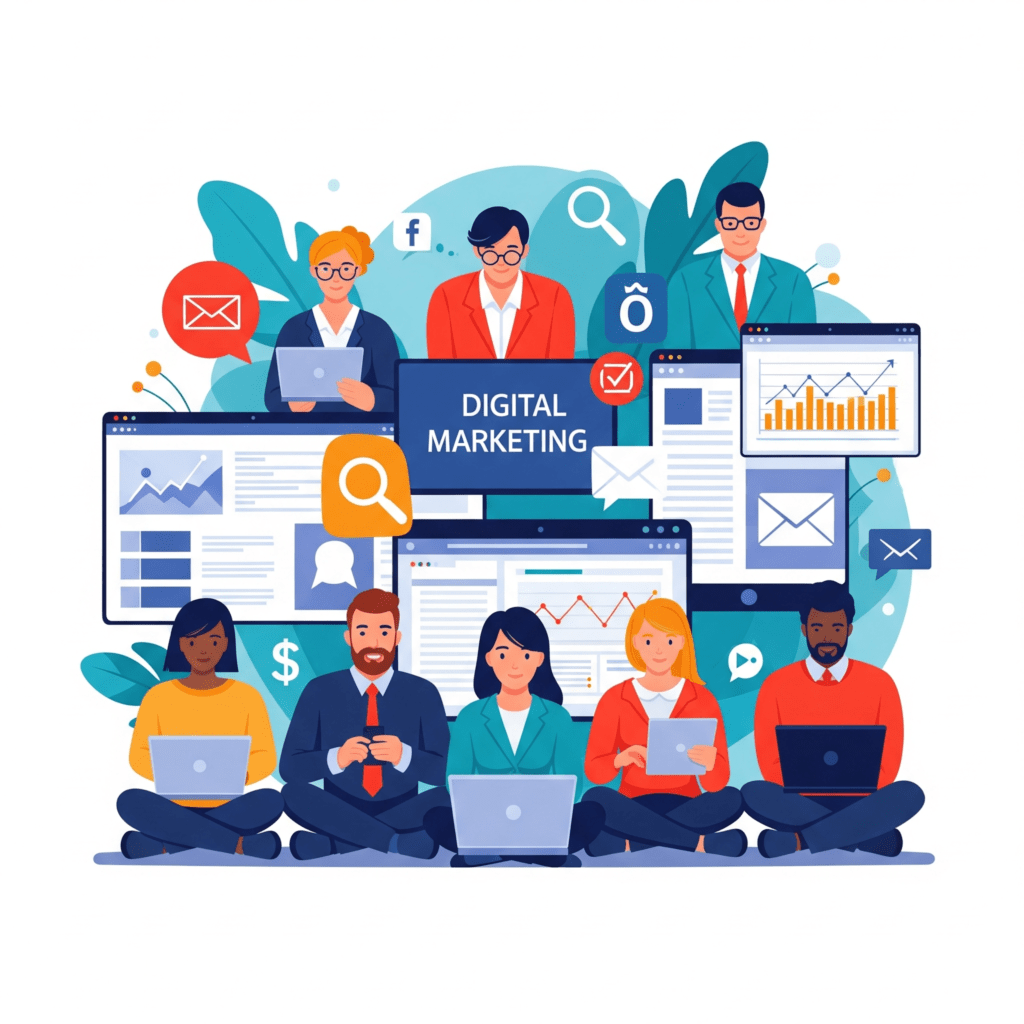Table of Contents

Best Tools for Instagram Growth and Engagement
Instagram has come a long way from being a basic photo-sharing site to a full marketing force. With more than 2 billion active users, it’s one of the most crucial channels for businesses, influencers, and creators to establish a brand, connect audiences, and sell more.
But as the platform gets more competitive, organic growth and engagement cannot be achieved by simply posting nice images. That’s where Instagram growth tools step in. These tools enable you to optimize content, schedule posts, track performance, and most importantly—grow your followers while having a solid engagement.
In this blog post, we will review the best tools for Instagram growth and engagement that every digital marketer, entrepreneur, and content creator should be using.
Why Instagram Growth & Engagement Tools Matter
Instagram’s algorithm is constantly evolving. Success on the platform now depends on:
- Consistent posting
- High-quality content
- Strategic hashtag usage
- Analytics-based decision-making
- Audience interaction
The right tools make it easier to: - Plan and schedule posts
- Find trending hashtags
- Analyze follower behavior
- Track performance metrics
- Optimize bio links
- Collaborate and manage multiple accounts
Let’s explore the best tools available right now.
Top Tools for Instagram Growth and Engagement
Here is a handpicked collection of tools by their particular function—analytics, scheduling, engagement, hashtag research, bio links, content creation, and so on.
1. Later
Best For: Content scheduling & visual planning
Later is an Instagram-first scheduler that boasts an easy-to-use drag-and-drop calendar and visual content planner. It’s ideal for brands concerned with having a solid aesthetic and content uniformity.
Key Features:
- Auto-publishing of posts and reels
- Hashtag suggestions
- Instagram analytics
- Linkin.bio feature
- User-generated content (UGC) curation
Why Use It:
Saves hours by allowing you to plan for a whole week (or month) at once. Also assists with visual consistency for your feed.
2. Canva
Best For: Designing attention-grabbing graphics and reels
Creating scroll-stopping content is crucial. Canva provides a simple solution for crafting beautiful posts, carousels, and reels without needing to be a designer.
Key Features:
- Instagram templates
- Video editing for reels
- Drag-and-drop editor
- Brand kit for consistency
- Direct posting to Instagram (Pro users)
Why Use It:
You can produce professional-grade visuals, quote posts, infographics, and more in just minutes.
3. Meta Business Suite (formerly Creator Studio)
Best For: Free content scheduling and analytics
If you’re looking for an official Instagram tool, Meta Business Suite is the go-to platform for creators and businesses.
Key Features:
- Post scheduling
- Story management
- Insights and metrics
- Comment management
- Cross-platform publishing (Facebook + Instagram)
Why Use It:
It’s completely free and directly integrated with your Instagram account.
4. Flick
Best For: Hashtag research and tracking
Hashtags can break or make your reach. Flick assists you in finding top-performing hashtags and tracking how they’re performing.
Top Features:
- Hashtag performance tracking
- Intelligent hashtag suggestions
- Engagement rate calculator
- Caption writing assistant
Why Use It:
Reach the correct niche audiences by employing hashtags with ideal competition rates.
5. Hootsuite
FlatButton
If you’re juggling multiple social accounts, Hootsuite is a godsend. It allows you to manage all of your social media in one location—including Instagram.
Key Features:
- Multi-channel scheduling
- Engagement tracking
- Advanced analytics
- Team collaboration tools
Why Use It:
Schedule Instagram, Facebook, Twitter, and LinkedIn from a single dashboard.
6. Buffer
Best For: Simple scheduling & post optimization
Buffer is famous for its neat UI and post scheduling efficiency. Startups, freelancers, and solopreneurs love it.
Key Features:
- Post and story scheduling
- Optimal post time suggestions
- Link in bio
- Post performance analytics
Why Use It:
An easy-to-use yet effective tool that evolves with you.
7. InShot
Best For: Reels and short video editing
Reels are now the highest engagement format on Instagram. InShot allows you to edit professional videos right from your smartphone.
Key Features:
- Trim, crop, control speed
- Filters and transitions
- Voiceover and music choices
- Text animations
Why Use It:
Ideal for creators looking to edit reels without complex software.
8. Unfold
Best For: Instagram Stories design
Instagram Stories are a crucial engagement feature. Unfold provides templates, animations, and a clean interface to design exceptional stories.
Key Features:
- Design story templates
- Fonts and filters
- Bio site integration
- Analytics and link tracking
Why Use It:
It makes your stories feel cinematic and branded with no learning process.
9. Linktree
Best For: Handling multiple links in bio
Instagram lets you have only one clickable link in your bio. Linktree enables you to make that single link a gateway to resources, websites, videos, and deals.
Key Features:
- Personalizable landing pages
- Tracking with analytics
- Social connections
- Priority links and scheduling
Why Use It:
Send your followers to several places—shop pages, blogs, YouTube, and so on—with one click.
10. SocialBee
Best For: AI-powered content creation and scheduling
SocialBee helps streamline the process of content planning and also uses AI to suggest post ideas and optimize your captions.
Key Features:
- AI-generated captions
- Evergreen content reposting
- Advanced targeting
- Performance tracking
Why Use It:
Saves time with automation while still providing strategic control over your posts.
11. Iconosquare
Best For: In-depth Instagram analytics
Iconosquare is employed by large brands to know what content performs and why. It has strong analytics and reporting for Instagram.
Key Features:
- Follower demographics
- Best time to post
- Content performance
- Competitor tracking
- Engagement heatmaps
Why Use It:
Data is king. Iconosquare enables you to make decisions based on hard data.
12. Combin Growth
Combin is a more hands-on method of discovering and interacting with your target audience.
Key Features:
- Advanced user search
- Automated engagement
- Audience filtering
- Growth statistics
Why Use It:
It assists in discovering actual, active followers by niche interest and behavior.
13. Not Just Analytics (formerly Ninjalitics)
Best For: Public Instagram profile insights
Want to see what your competitors or influencers are up to? Not Just Analytics provides access to public analytics of any Instagram account.
Key Features:
- Growth history
- Engagement rate
- Daily follower count
- Top-performing posts
Why Use It:
Spy (legally) on your competitors and see what they’re doing right.
14. Mojo App
Best For: Animated video stories & reels
Mojo assists you in creating interactive Instagram stories and reels with motion graphics.
Key Features:
- Animated templates
- Fonts, colors, and effects
- Music and video integrations
Why Use It:
Elevate your visual storytelling to the next level—ideal for promotions and announcements.
How to Stack These Tools for Maximum Growth
Each tool has something to offer individually, but stacking them together presents a strong Instagram strategy. Here’s how you can do it:
| Task | Recommended Tool |
|---|---|
| Schedule Posts | Later or Buffer |
| Design Visuals | Canva or Mojo |
| Hashtag Strategy | Flick |
| Monitor Analytics | Iconosquare or Meta Business Suite |
| Bio Link Optimization | Linktree |
| Reel Editing | InShot |
| Competitor Research | Not Just Analytics |
Pro Tips for Using These Tools Effectively
- Use a content calendar – Plan your posts weekly or monthly using Later or Buffer.
- Rotate hashtags – Use Flick to generate fresh, relevant hashtags to avoid spam flags.
- Post when your audience is online – Check analytics from Iconosquare or Business Suite.
- A/B test content types – Alternate between reels, carousels, and single images to see what performs best.
- Repurpose content – Utilize Canva or InShot to transform a blog post into a reel or carousel.
Final Thoughts: The Future of Instagram Growth
Instagram’s landscape is evolving rapidly. From AI-created content to algorithm-based engagement forecasts, future big wins will go to creators and brands leveraging data-driven approaches combined with creativity.
Growth is not about follower numbers anymore. Engagement, reach, shares, saves, and building community are more important.
Invest in the right tools today—and your brand will thank you tomorrow.
TL;DR – Top Tools for Instagram Growth
| Tool | Primary Use |
|---|---|
| Later | Content Scheduling |
| Canva | Content Creation |
| Flick | Hashtag Research |
| Meta Business Suite | Free Insights & Scheduling |
| Linktree | Bio Link Optimization |
| InShot | Reels Editing |
| Iconosquare | Advanced Analytics |
| Mojo | Animated Stories |
| Combin Growth | Targeted Growth |
| Buffer | Simple Scheduler |
| SocialBee | AI-Powered Posting |
| Not Just Analytics | Competitor Research |