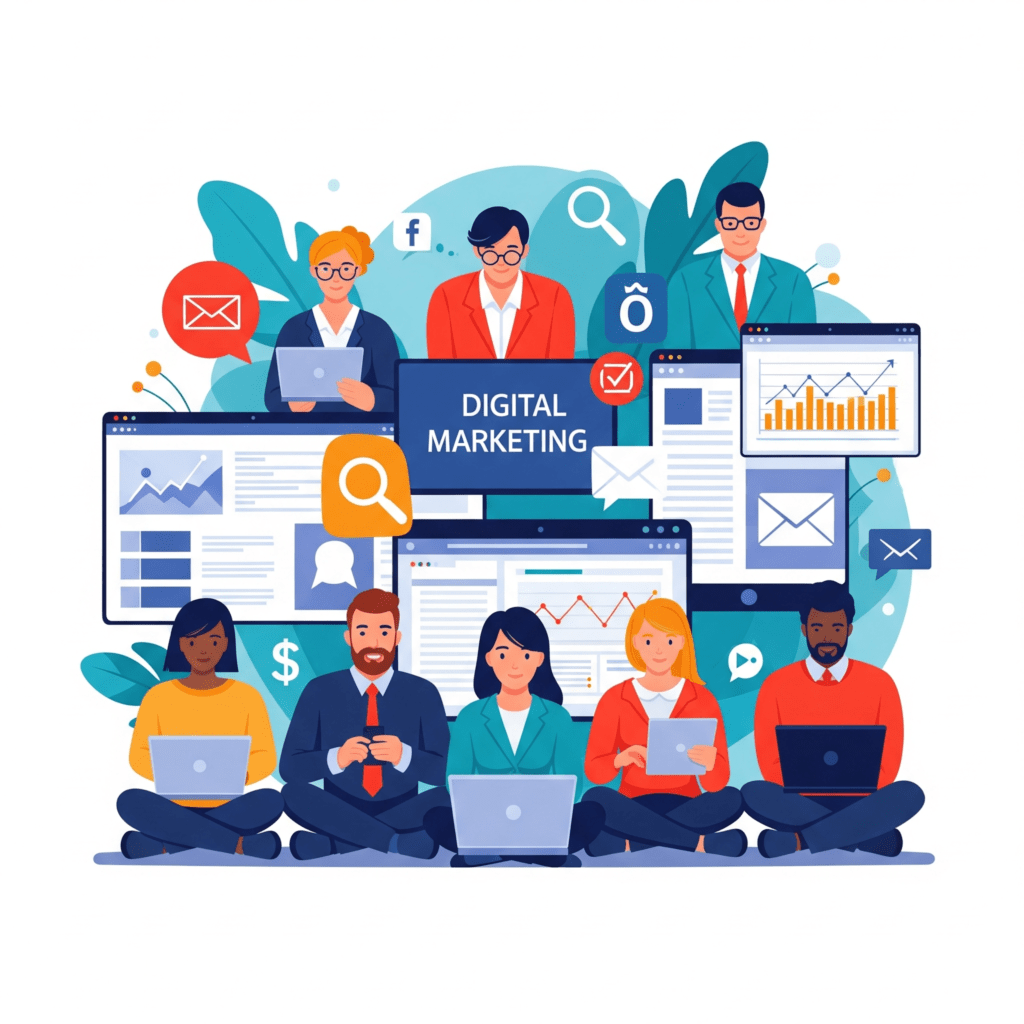Conversion Rate Optimization Tools to Drive Sales
Table of Contents

With the digital world, bringing traffic to your site is just half the battle. The real game-breaker? Converting traffic into paying customers. That’s where Conversion Rate Optimization (CRO) enters the picture.
Whether you’re an eCom store, SaaS business, or digital marketing agency, optimizing your website for conversions is the key to driving your revenue without growing ad spend. And to do it effectively, you require the proper set of CRO tools.
In this in-depth guide, we’ll take you through the best CRO tools you can utilize to optimize sales, minimize bounce rates, and enhance your website’s user experience.
What Is Conversion Rate Optimization (CRO)?
Conversion Rate Optimization (CRO) is the methodical process of raising the number of site visitors that complete a desired action—whether making a purchase, filling out a form, subscribing to a newsletter, or downloading a resource.
Formula:
Conversion Rate = (Conversions / Total Visitors) x 100
For instance, if 1,000 visitors come to your site and 50 buy, your conversion rate is 5%.
Why CRO Matters for Sales Growth
Here’s why CRO is a high-ROI strategy:
- Lower customer acquisition cost (CAC)
- Enhances user experience
- Increases lifetime value (LTV)
- Converts traffic into profit
- Increases return on ad spend (ROAS)
Rather than investing more to have more visitors, CRO makes you earn more from the traffic you already have.
Best Conversion Rate Optimization Tools to Maximize Sales
Let’s break down the top CRO tools and organize them by their functions: analytics, heatmaps, A/B testing, landing pages, user feedback, and personalization.
1. Google Optimize (Now integrated with GA4)
Best For: A/B testing and personalization
Google Optimize (now integrated into Google Analytics 4) allows you to experiment with variations of your website content to determine what works best.
Key Features:
- A/B, multivariate, and redirect tests
- Integration with Google Analytics
- Geo-targeting and behavior-based segmentation
- Free to use
Why Use It:
It’s perfect for testing call-to-action (CTA) buttons, headlines, and layout modifications—having a direct impact on sales conversions.
2. Hotjar
Best For: Heatmaps and tracking user behavior
Hotjar provides visual insights into how users interact with your website via heatmaps, scroll maps, and session recordings.
Key Features:
- Heatmaps (click, scroll, move)
- Session replays
- On-site surveys
- Conversion funnel analysis
- Feedback widgets
Why Use It:
You’ll understand what’s working—and what’s not—from a user’s perspective. Hotjar helps uncover friction points in your funnel.
3. Optimizely
Best For: Enterprise-grade A/B testing
Optimizely is among the most effective tools for experimentation on your site.
Key Features:
- Advanced A/B and multivariate testing
- Real-time segmentation
- Feature rollouts
- Predictive analytics
- Personalization
Why Use It:
Ideal for companies operating at scale and seeking precision testing across multiple pages or user segments.
4. Crazy Egg
Best For: Click tracking and heatmaps
Crazy Egg makes it easy to visualize user engagement with snapshots of your site activity.
Key Features:
- Heatmaps & scrollmaps
- Confetti (click origin data)
- Overlay reports
- A/B testing
- User session recording
Why Use It:
It’s easy to use and perfect for optimizing high-traffic landing pages.
5. VWO (Visual Website Optimizer)
Best For: All-in-one testing and optimization
VWO provides a full suite for A/B testing, surveys, funnels, and personalization.
Key Features:
- A/B & split testing
- Heatmaps and click maps
- User segmentation
- Conversion tracking
- Surveys and feedback collection
Why Use It:
Ideal for businesses that desire data, experimentation, and feedback—all in one platform.
6. Unbounce
Best For: High-converting landing pages
Unbounce makes it easy to create and test custom landing pages without the help of a developer.
Key Features:
- Drag-and-drop landing page builder
- A/B testing
- Popups and sticky bars
- AI-powered smart traffic
- Template library
Why Use It:
Optimize product pages, lead magnets, and sales funnels for increased conversions in minutes.
7. Instapage
Best For: Scalable post-click optimization
Instapage enables you to personalize landing page experiences at scale.
Key Features:
- Heatmaps & analytics
- Real-time collaboration
- A/B testing
- Dynamic text replacement
- Ad-to-landing page personalization
Why Use It:
It increases your ad conversion rate by automatically matching page content with ad copy.
8. HubSpot CRM + CMS
Best For: Integrated marketing and CRO
HubSpot isn’t a CRM—it’s an entire marketing, sales, and CRO suite.
Key Features:
- Intelligent content personalization
- A/B testing built-in
- Email automation
- Conversion tracking
- Lead flows (popups, chatbots)
Why Use It:
Build personalized experiences that turn leads into customers in a single integrated dashboard.
9. ConvertBox
Best For: Popups and lead generation overlays
ConvertBox provides behavior-based targeted callouts and popups.
Key Features:
- Lead capture overlays
- Exit-intent popups
- Targeting based on behavior
- Segmentation
- Integration with email tools and CRMs
Why Use It:
Capture more leads and save on cart abandonment without frustrating your users.
10. ConvertFlow
Best For: Custom calls-to-actions
ConvertFlow enables marketers to build dynamic CTAs on websites.
Key Features:
- Custom call-to-action forms
- Funnel mapping
- Landing page builder
- Multi-step forms
- Exit-intent offers
Why Use It:
Sync your CRO strategies with your sales funnels without involving developers.
11. Lucky Orange
Best For: Real-time visitor analytics
Lucky Orange integrates heatmaps, live chat, and session recording all in one.
Key Features:
- Real-time analytics
- Session replays
- Conversion funnels
- Form analytics
- Live chat
Why Use It:
Ideal for catching friction within checkout flows or contact forms.
12. Qualaroo
Best For: User surveys and feedback
Qualaroo is a smart survey tool built to collect actionable insights directly from visitors.
Key Features:
- Exit intent surveys
- Net Promoter Score (NPS)
- AI-powered sentiment analysis
- Branching logic for questions
- Templates for surveys
Why Use It:
Ask the right question at the right time—and use that data to optimize conversion paths.
13. FullStory
Best For: Product analytics and user experience monitoring
FullStory captures user sessions and mixes them with sophisticated analytics.
Key Features:
- Replay of sessions
- Funnel analysis of conversions
- Custom event tracking
- Frustration signals (rage clicks, dead clicks)
- Heatmaps
Why Use It:
Understand the “why” behind users’ behavior in excruciating detail.
14. ReConvert
Best For: Shopify post-purchase optimization
ReConvert assists Shopify store owners in driving sales post-checkout.
Key Features:
- Upsell widgets
- Post-purchase surveys
- Birthday collectors
- Thank you page editor
Why Use It:
Convert your checkout page to a revenue opportunity.
How to Stack CRO Tools for a Winning Strategy
Here’s a clever stack that you can use:
| CRO Task | Recommended Tool |
| ——————— | —————————– |
| A/B Testing | Google Optimize or Optimizely |
| Heatmaps & Recordings | Hotjar or Crazy Egg |
| Landing Pages | Unbounce or Instapage |
| Surveys & Feedback | Qualaroo or VWO |
| Tailored CTAs | ConvertFlow or ConvertBox |
| Analytics & Reporting | FullStory or Lucky Orange |
Key CRO Metrics to Track
To determine success, monitor these metrics on a regular basis:
- Conversion Rate
- Bounce Rate
- Exit Rate
- Click-Through Rate (CTR)
- Average Session Duration
- Cart Abandonment Rate
- Funnel Drop-off Points
- Revenue per Visitor
Pro Tips for Using CRO Tools Effectively
- Begin with one objective at a time – Either email signups or product buys.
- Don’t test more than one element at a time – You won’t know which caused the effect.
- Employ heatmaps to inform A/B testing – Let usage patterns drive your hypotheses.
- Mobile optimization is paramount – Mobile users behave differently than desktop users.
- Test for long enough – Wait for statistical significance before making conclusions.
Final Thoughts
CRO is no longer a nicety—it’s a necessity. Even a modest increase in your conversion rate can drive tremendous revenue growth over time. But with insight, patience, and the proper tools.
Whether you’re getting started or trying to scale, the tools in this list will assist you in:
- Identifying user behavior
- A/B testing and validating ideas
- Personalizing experiences
- Converting more visitors
- Growing revenue—without growing ad spend