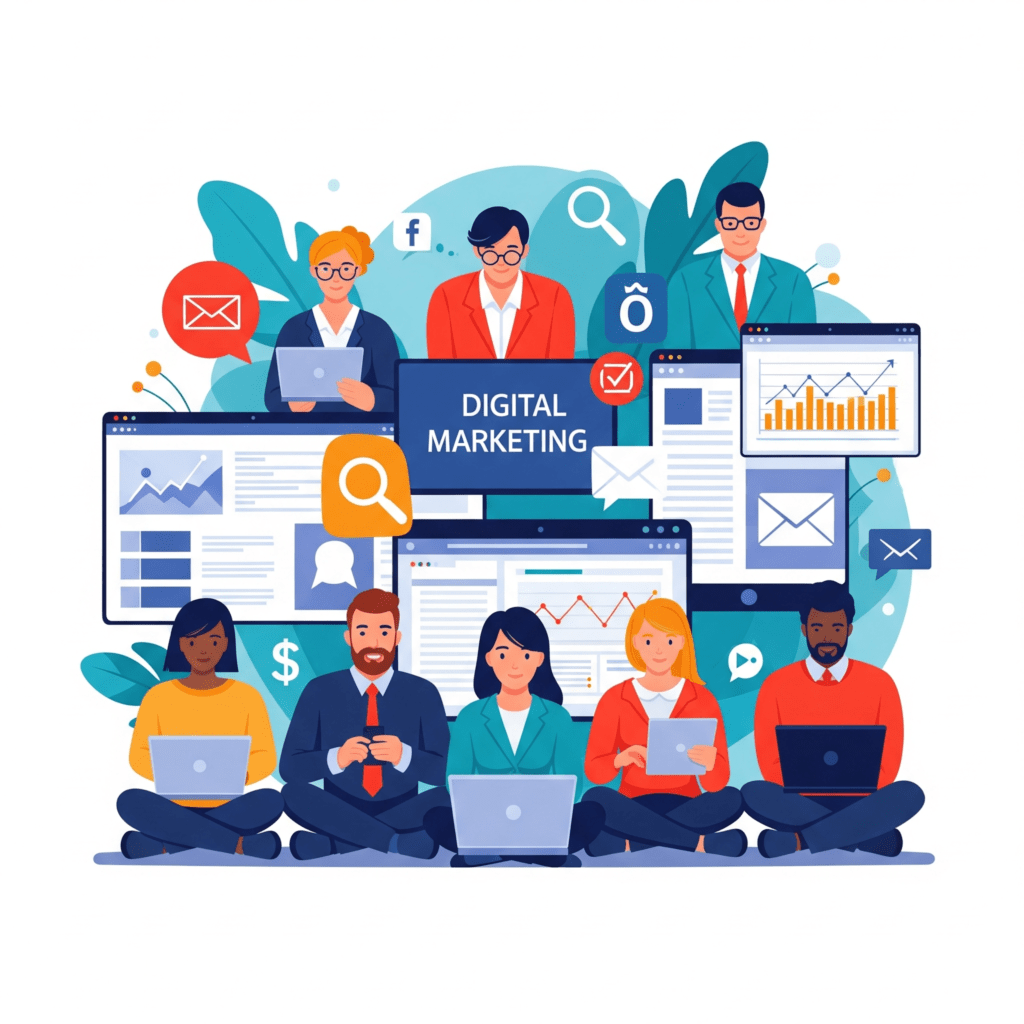Table of Contents
On-Page SEO Tools Every Website Must Utilize

Hyper-competitive digital marketing times, where the rules of the game seem to change hourly. There are many off-page strategies, such as backlinks, that need to be employed, but on-page SEO is where the magic starts. It is the starting point for your SEO campaign—helping the search engines get familiar with your website and make a decision on whether it is worth showing to a user searching for something.
To get the most out of your on-page work, you must have the appropriate tools on your side. This blog post discusses on-page SEO tools that must be used on each website—small blogs and enterprise-class businesses alike—by being part of their strategy.
What Is On-Page SEO?
On-page SEO (also referred to as on-site SEO) is the process of optimizing a single web page to rank higher and receive more relevant traffic in the search engines. This consists of content optimization, adjustments in HTML source code, meta tag structure, image optimization, internal linking, and improving the user experience.
Most Important Aspects of On-Page SEO:
- Title tags
- Meta descriptions
- URL structure
- Headings (H1, H2, etc.)
- Keyword placement
- Image alt text
- Content quality
- Internal links
- Mobile responsiveness
- Page load speed
As search engines advance, having on-page SEO tools assists you in being Google guidelines compliant and gives you an edge over competitors.
Why Do You Need On-Page SEO Tools?
Let’s admit: manually optimizing all on-page factors for multiple web pages is error-ridden and time-consuming. On-page SEO tools automate, analyze, and guide your SEO processes so that you can:
- Identify SEO problems
- Optimize keyword placement
- Organize content better
- Keep meta tags updated
- Track performance in real-time
Top On-Page SEO Tools That Should Be on Every Website
Here’s a rundown of the most trusted and powerful on-page SEO tools, each with its own strengths:
1. Yoast SEO (for WordPress)
Best For: Content optimization & meta tag management
If you’re using WordPress, Yoast SEO is arguably the most popular plugin for on-page SEO. It provides real-time analysis of your content and offers suggestions to improve readability and keyword usage.
Key Features:
- Meta title & description preview
- Focus keyword optimization
- Readability analysis
- Canonical URLs
- XML sitemap generation
Why Use It:
Yoast makes complicated SEO work easy and is perfect for new users. Its traffic light system (green = okay, red = needs work) makes optimization simple and visual.
2. Rank Math
Best For: Advanced users needing a free alternative to Yoast
Rank Math is another WordPress plugin that’s becoming increasingly popular. It has more advanced features in its free edition than Yoast.
Key Features:
- Google Schema markup integration
- Advanced keyword tracking
- Rich snippet support
- Built-in 404 monitor and redirection manager
- Internal linking suggestions
Why Use It:
If you’re a data-driven marketer or SEO specialist, Rank Math’s detailed analytics and clean dashboard are highly efficient.
3. Google Search Console
Best For: Monitoring page performance and indexing issues
Every website owner should have Google Search Console (GSC) set up. It provides insights directly from Google about how your site is performing in organic search.
Key Features:
- Performance metrics (clicks, impressions, CTR)
- Indexing status
- Mobile usability report
- Core Web Vitals insights
- Sitemap submission
Why Use It:
GSC gives a behind-the-scenes look at how your website is crawled and indexed. It’s a must-have for maintaining technical health.
4. Screaming Frog SEO Spider
Best For: Technical on-page SEO audits
Screaming Frog is a downloadable tool that spiders your site to find SEO problems. It’s a technical optimization powerhouse.
Key Features:
- Title & meta description audit
- H1 & H2 tag check
- Broken links detection
- Redirect mapping
- Duplicate content detection
Why Use It:
It mimics a search engine crawler and provides you with a complete audit of what’s going right and wrong on every page.
5. Ahrefs Site Audit
Best For: Professional-level site analysis
Ahrefs is famous for its backlink features, but its Site Audit tool is just as strong for on-page SEO.
Key Features:
- Crawl reports
- SEO health score
- Mobile-friendliness
- Image optimization issues
- Detailed keyword metrics
Why Use It:
If you’re dealing with clients or maintaining content-dense sites, Ahrefs gives you a detailed report on technical and on-page performance.
6. Surfer SEO
Best For: Content optimization and SERP comparison
Surfer SEO fills the gap between SEO and content writing. It assists you in writing content that is in sync with what’s ranking on page one.
Key Features:
- SERP analysis
- NLP-based content suggestions
- Word count and keyword density optimization
- Competitor content score
Why Use It:
It indicates how your content stacks up against leading pages and gives you real-time SEO editing assistance.
7. SEMrush On-Page SEO Checker
Best For: Practical optimization concepts
SEMrush provides an on-page SEO checker that offers recommendations based on top-performing rivals for a specified keyword.
Key Features:
- Optimization concepts per URL
- Comparison to rivals
- Strategy recommendations (content, backlinks, UX)
- Keyword targeting alignment
Why Use It:
Ideal for constant optimization, it ensures your pages stay in sync with search intent and algorithm changes.
8. PageSpeed Insights (by Google)
Best For: Website load time improvement
Google’s PageSpeed Insights tests your website’s performance on both mobile and desktop.
Key Features:
- Performance score
- First Contentful Paint (FCP)
- Largest Contentful Paint (LCP)
- Improvement suggestions (such as image compression, JS/CSS minification)
Why Use It:
Page speed is one of the key on-page SEO ranking factors. This tool notifies you precisely where you’re behind and how to catch up.
9. Ubersuggest
Best For: Beginner-friendly SEO analysis
Created by Neil Patel, Ubersuggest provides a simple means of handling SEO without the sophistication of business-level tools.
Key Features:
- Keyword suggestions
- Site audit
- Page-level SEO score
- Competitive analysis
Why Use It:
It’s best suited for startups, bloggers, and solopreneurs who need instant SEO wins.
10. Clearscope / MarketMuse
Best For: Quality content optimization
Both tools offer in-depth content insights with the help of AI and machine learning to enable you to write superior, keyword-infused content.
Key Features:
- Topic modeling
- Keyword and phrase matches
- Content grade scores
- Competitive gap analysis
Why Use It:
Enables you to write content that’s not just SEO-friendly but also useful and thorough for the readers.
How to Select the Perfect On-Page SEO Tools
Selecting the perfect tool is based on:
- Your platform (e.g., WordPress, Shopify, etc.)
- Your budget (free tool vs. paid tool)
- Your experience level (beginner vs. advanced)
- Your SEO objectives (content focus, technical SEO, speed)
Pro Tip:
Mix and match tools for optimal efficiency. For instance, take Yoast + GSC + PageSpeed Insights for a balanced approach.
Bonus: On-Page SEO Best Practices
Even with ideal tools, strategy comes first. Here are some fast best practices:
Write High-Quality, Unique Content
Prioritize depth, originality, and user intent. Don’t keyword stuff.
Optimize Meta Titles and Descriptions
These are what users read in search results. Make them engaging and relevant.
Use Header Tags Strategically
Use H1 for primary headings, H2/H3 for subtitles. They aid in structuring content.
Enhance Internal Linking
Link to other pages on your site with keyword-rich anchor text.
Make it Mobile-Friendly
Utilize responsive design and review mobile usability reports in GSC.
Optimize Image Alt Text and Compression
Enhance load speed and accessibility through proper image optimization.
Organize URLs Nicely
Have short, keyword-rich URLs which are easy to read and comprehend.
Final Thoughts
On-page SEO is not negotiable if you’re looking for long-term, sustainable rankings. High-quality content may be king, but it’s the technical and strategic foundation that makes your site findable. With the correct on-page SEO tools, time, effort, and guesswork can be drastically minimized.
No matter if you’re a blogger, eCommerce site, or enterprise company, the above-mentioned tools are key partners to achieving SEO success.
TL;DR – Top On-Page SEO Tools
| Tool | Best Use Case |
|---|---|
| Yoast SEO | WordPress SEO Optimization |
| Rank Math | Advanced WordPress SEO |
| Google Search Console | Monitoring & Indexing |
| Screaming Frog | Technical SEO Audits |
| Ahrefs | Comprehensive SEO & Content Audits |
| Surfer SEO | Content Optimization |
| SEMrush | Optimization Ideas & Competitive Benchmarking |
| PageSpeed Insights | Speed & Performance Fixes |
| Ubersuggest | Beginner-Friendly All-in-One Tool |
| Clearscope/MarketMuse | AI-Powered Content SEO |