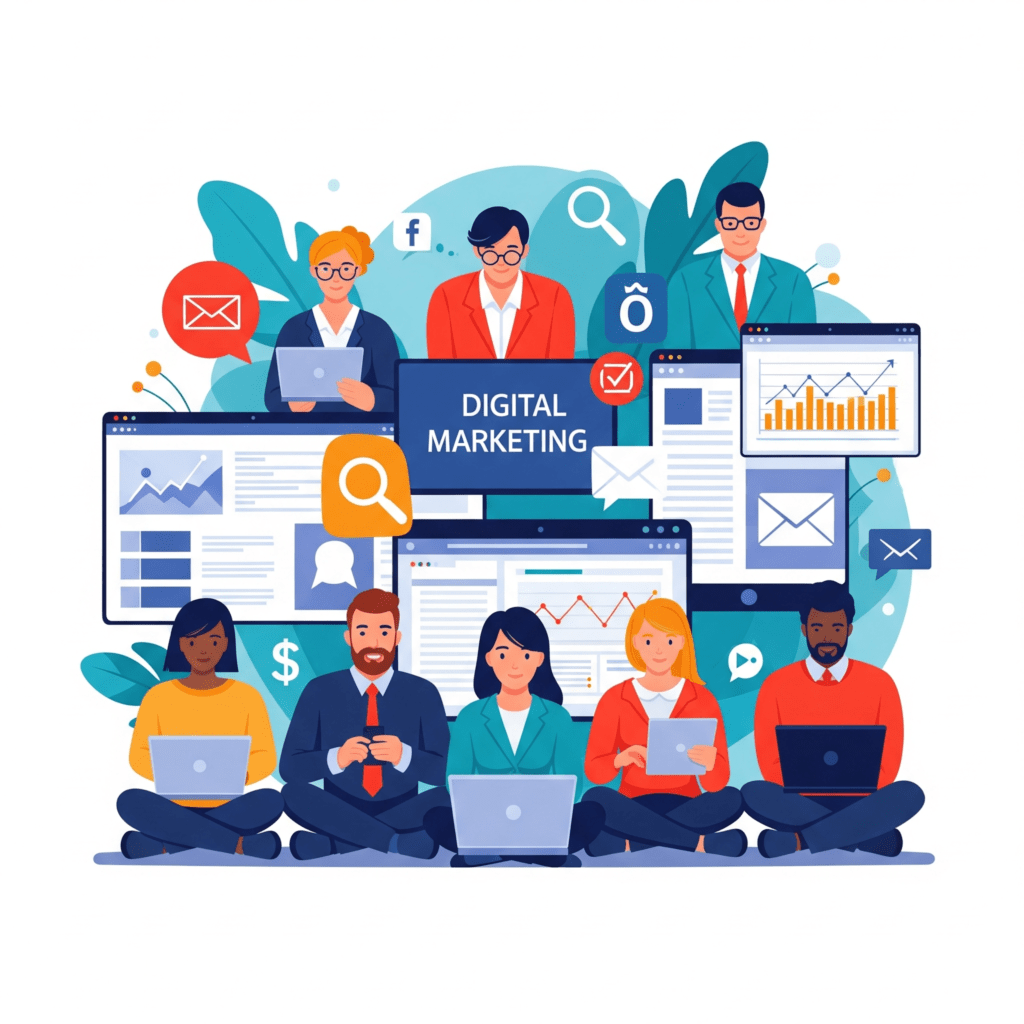Table of Contents
Professional LinkedIn Content Ideas
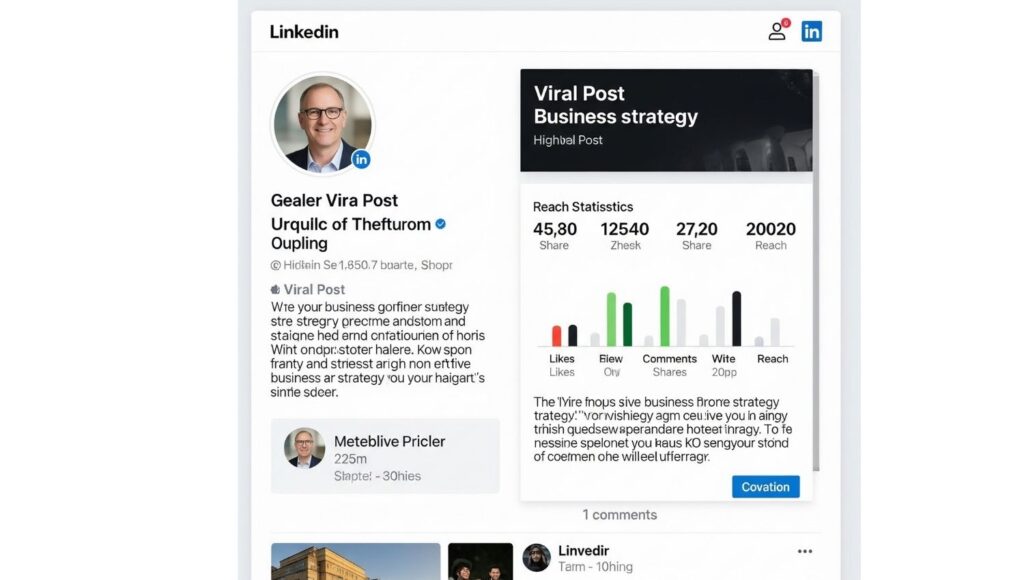
Introduction: Why LinkedIn Still Reigns Supreme
In 2025, LinkedIn remains the leading professional network site, not only for candidates, but for business owners, B2B brands, marketers, and thought leaders. With more than 1 billion members worldwide, LinkedIn is where personal branding, content strategy, and professional credibility meet. But if you’re going to make your mark, you’ll need more than a profile — you’ll need a smart content game.
This SEO-friendly guide by TheNextDigital will guide you through influential LinkedIn content tips, tricks, and growth hacks that will enable you to create a magnetic presence, draw in your target audience, and expand your influence.
1. Optimize Your LinkedIn Profile for Content Credibility
Your profile needs to be optimized before creating content:
Key Areas to Focus:
- Headline: Keywords + value statement (e.g., “Helping SaaS Founders Scale with PPC | 10x ROAS Strategist”)
- Banner Image: Create a custom image with your role, website, or CTA
- About Section: Tell a story, add results, and finish with a CTA
- Featured Section: Pin high-performing posts, portfolio links, or case studies
Pro Tip: Google crawls your LinkedIn page — include SEO-friendly keywords in your bio and experiences.
2. Post Regularly (But Wisely)
You don’t need to post daily — you need to post with intent.
Best Practices:
- Frequency: 3–4 times a week
- Timing: 8–11 AM (according to your audience’s time zone)
- Format Variety: Alternate text posts, carousels, polls, and videos
- Hook First: Begin with a hook that makes users pause from scrolling
SEO Tip: Utilize niche-specific hashtags (3–5 per post). Example: #LinkedInGrowth #B2BMarketing #ContentStrategy
3. Leverage LinkedIn Carousels for High Engagement
Carousels are a goldmine of content in 2025.
Why They Work:
- Swipeable = More engagement on your post
- Visual storytelling enhances understanding
- Repurpose blog posts or presentations easily
Tool Suggestion: Design carousels using Canva or PowerPoint. Export them as PDFs and natively upload.
4. Take advantage of LinkedIn’s Native Video
Video earns instant trust and personal branding.
Tips to Master Video:
- Less than 90 seconds
- Add subtitles (most viewers watch with the volume off)
- Hook the audience in the first 3 seconds
- Add a CTA at the end
Content Ideas: Behind-the-scenes, client wins, lessons learned, tips from your industry
5. Comment Like a Creator
Don’t just post — engage. Commenting on others’ posts puts your name in front of new audiences.
Engagement Hacks:
- Leave insightful comments on high-performing posts in your niche
- Be early — top comments get the most visibility
- Use storytelling or add stats to your responses
Pro Tip: Consistent commenting increases your own post visibility because of LinkedIn’s algorithm.
6. Leverage LinkedIn Polls and Documents as Quick Wins
These types of posts usually have priority in LinkedIn’s feed algorithm.
Poll Tips:
- Pose polarizing yet relevant questions
- Make options easy to understand (3–4 maximum)
- Do follow-ups in comments with insights or takeaways
Document Posts:
- Turn blog posts, tips, or frameworks into slide forms
- Limit 8–10 pages maximum
- Add a CTA on the final slide (e.g., “Follow for more tips”)
7. Tell Stories That Resonate
In 2025, human beings are hungry for authenticity more than perfection.
Types of Stories That Work:
- A major career blunder and what you learned
- A snapshot of a day in your work life (especially shareable content)
- Success story of a client or colleague
- “Then vs Now” turnaround stories
Use this Structure:
- Hook
- Setup (the challenge)
- The journey
- The takeaway
- Call-to-action (engage, follow, or share)
8. Use CTAs to Drive More Engagement
Every post should tell your audience what to do next.
Examples of CTAs:
- “Agree or disagree? Drop a comment!”
- “Follow me for more tips like this.”
- “Tag someone who needs to see this.”
- “Check the link in the comments.”
Pro Tip: LinkedIn rewards posts that keep users on the platform. Avoid linking directly in your caption.
9. Measure What Works and Double Down
Content without data = guesswork.
Metrics to Track:
- Reach (impressions)
- Engagement rate (likes + comments + shares)
- Click-through rate (if using document posts or links)
- Follower growth
Tool Tip: Use Shield App or LinkedIn’s native analytics for more insights.
10. Repurpose Content Across Platforms
Get more mileage out of your LinkedIn content.
Clever Repurposing:
- Convert carousels into Instagram Reels
- Turn posts into Twitter threads
- Elongate short posts into long blog posts
- Embed with audio and convert into podcast clips
Pro Tip: Consistency on platforms creates brand recall.
Conclusion: LinkedIn is a Long-Term Game
LinkedIn in 2025 is not for job hunting alone — it’s a treasure trove for anyone serious about professional visibility, thought leadership, and content-driven growth. But, as with any platform, the right strategy makes all the difference.
Emphasize providing value, sharing stories, and appearing regularly. Implement these tips and hacks from TheNextDigital, and see your content — and your reach — grow steadily.
FAQs: LinkedIn Content Strategy in 2025
1. Why is LinkedIn crucial for content marketing in 2025?
LinkedIn is an effective platform to establish professional credibility, generate B2B leads, and position personal or brand authority. It has more than 1 billion users, making it the choice destination for decision-makers and professionals.
2. How frequently should I post on LinkedIn for optimal results?
For the majority of users, 3–4 posts per week get the most engagement. Consistency wins — focus on quality over quantity.
3. What content works best on LinkedIn?
Text-only posts with solid hooks, carousels, short videos, polls, and story posts all work well. Posts with personal anecdotes, findings, or practical frameworks tend to go viral.
4. What are LinkedIn carousels and how do I leverage them?
Carousels are swipeable PDF posts directly uploaded to LinkedIn. They’re great for encapsulating ideas into slides, repurposing blog posts, or sharing advice in a visual, bite-sized way.
5. How do I build my followers and engagement on LinkedIn?
Post regularly, interact with other creators, write compelling hooks, use hashtags relevant to your niche, and always add a CTA. Comment early on popular posts in your niche as well to get more eyes on your content.
6. Do hashtags still work on LinkedIn in 2025?
Yes! Employ 3–5 relevant niche hashtags per piece. Don’t overdo it. Well-known ones are #LinkedInMarketing, #B2BContent, and #PersonalBranding.
7. Can I promote my business or website on LinkedIn?
Absolutely — but use native content formats. Never put direct links in captions. Instead, place links in comments or utilize CTAs such as “DM me for more information.”
8. What’s the optimal time to publish on LinkedIn?
The optimal posting times are usually Tuesday through Thursday from 8–11 AM, depending on your audience’s time zone. Experiment with slots, however, and find your sweet spot.
9. How do I leverage video on LinkedIn?
Keep videos short at 90 seconds or less, include subtitles, and start with a hook. Use videos to deliver bite-sized tips, client success stories, or behind-the-scenes footage.
10. Is LinkedIn only for job seekers?
Not anymore. In 2025, LinkedIn is a platform for entrepreneurs, creators, consultants, and businesses to establish authority, network, and expand their business.