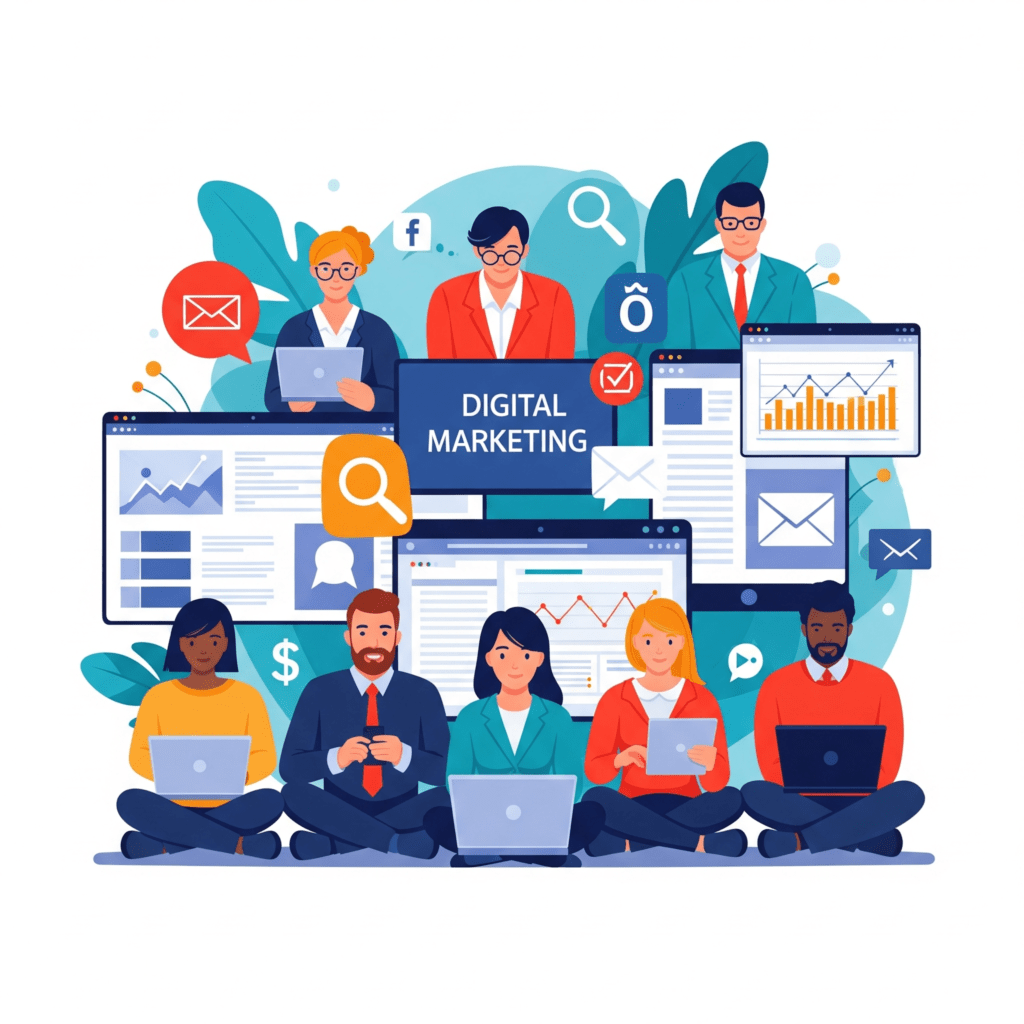WordPress vs Custom Coding: Which Is Right for Your Site?
Table of Contents

When you’re on the verge of launching a new website in 2025, one question hangs in the balance:
Do you use WordPress or go with custom coding?
It’s not a decision to be taken lightly. WordPress vs custom-coded websites impacts everything — from performance and security to flexibility, SEO, scalability, and costs. And with your online presence determining the future of your brand in today’s digital age, you can’t go wrong here.
In this guide, we’ll delve into both sides — WordPress vs custom coding — so you can make the decision confidently about what is best for your business or project in 2025.
What Is WordPress?
WordPress is a content management system (CMS) that drives more 43% of all websites on the web. Initially designed for blogging, it has grown into a complete website builder application used for portfolios, online stores, news websites, business sites, and even enterprise sites.
It’s open-source, absolutely free to use, and supported by a large community of themes, plugins, and developers.
What Is a Custom-Coded Website?
A website is built from scratch, utilizing languages such as HTML, CSS, JavaScript, PHP, or Python. There’s no CMS unless implemented as part of the project. Developers build everything by hand — from the design and animations to databases and user interfaces.
It provides you with total control — but at a cost.
Why This Decision Matters in 2025
By 2025, users want speed, personalisation, and privacy. Google’s algorithmic ranking has also changed — with Core Web Vitals, mobile-first indexing, and AI-based ranking factors in focus.
This makes your website’s speed, structure, SEO, and scalability more critical than ever before.
So — do you choose the convenience of WordPress, or the control of custom code?
Let’s compare both options on major parameters.
1. Development Speed & Time to Launch
WordPress:
- Quickest to deploy — have a working site in hours or days.
- There are thousands of pre-made themes & plugins that save development time.
- Ideal for MVPs, personal websites, blogs, and startups.
Custom Code:
- More time and resources required — even a simple site can take weeks or months.
- Each feature is coded from scratch.
- Ideal for companies with special requirements or certain performance requirements.
Verdict:
Opt for WordPress in terms of speed. Opt for custom code in terms of uniqueness and control.
2. Flexibility & Customization
tale of two approaches.
WordPress:
- Provides thousands of themes and plugins, but customization is usually restricted by those platforms.
- Highly customized WordPress websites can get cluttered or slow unless managed well.
- Customizing themes needs PHP, HTML, and WordPress core knowledge.
Custom Code:
- Complete independence to create any layout, feature, or experience.
- No theme or plugin restrictions.
- Able to connect with any third-party systems or APIs in the manner you prefer.
Verdict:
Custom-built sites excel on flexibility. WordPress excels at semi-custom solutions.
3. SEO Features
WordPress:
- SEO-ready out of the box with plugins such as Yoast SEO, Rank Math, or All-in-One SEO.
- Simple URL customization, XML sitemaps, schema markup, image optimization, and much more.
- Plugins can make the code heavy, damaging speed and rankings if used excessively.
Custom Code:
- Light, lean code written specifically for speed and ranking.
- SEO features need to be coded by hand, which is perfect for high-end configurations but is demanding.
- No dependence on plugins — that is, fewer vulnerabilities.
Verdict:
Both can be SEO-optimized, but custom-coded sites tend to have a better chance in performance-based SEO — if coded well.
4. Performance & Speed
WordPress:
- Can be quick with good hosting, cached themes, and caching plugins.
- But too many plugins and bloated themes tend to slow it down.
- Shared hosting also takes a performance hit.
Custom Code:
- Lightning-quick — each line of code has a purpose.
- No pointless scripts or plugins.
- Improved Core Web Vitals performance — which Google rewards in 2025.
Verdict:
Custom-coded sites reign supreme when it comes to speed and loading times.
5. Security
WordPress:
- Exposed to plugin/theme exploits and brute force logins.
- Security is a matter of how well it’s kept up.
- Has to employ security plugins such as Wordfence or Sucuri, and updates.
Custom Code:
- Less vulnerabilities if developed by pros.
- No typical CMS footprints, so less appealing to attackers.
- Security rests in your hands — blessing and curse.
Verdict:
Custom-coded sites are more secure — if they’re coded responsibly. WordPress security relies a lot on user maintenance.
6. Maintenance & Updates
WordPress:
- Needs regular updates on WordPress core, plugins, and themes.
- Simple to break something by accident.
- Can trust in auto-updates or managed hosting.
Custom Code:
- No core updates unless you create one.
- But bug fixes, new functionality, or tech upgrades require developer support.
- More expensive long-term maintenance if many updates are necessary.
Verdict:
WordPress is more suited for non-developers to keep up with. Custom code requires a technical staff.
7. Scalability
WordPress:
- Scales well with proper hosting and optimization.
- Well-suited for medium-sized businesses and content-intensive websites.
- But plugin dependence can become a bottleneck at high scale.
Custom Code:
- Designed for performance and scale from day one.
- Ideal for enterprise-level, high-traffic sites with bespoke user flows or intricate databases.
Verdict:
Large-scale, high-traffic applications are best suited with custom-coded sites.
8. Cost Comparison
WordPress:
- Zero cost to use.
- Can have a simple site up in under $100.
- Premium themes: $30–$100, Plugins: $0–$300, Hosting: $3–$30/month.
- Development cost is lower — can do it yourself or pay freelancers.
Custom Code:
- No free alternative — each feature takes development time.
- Small projects cost $2,000–$5,000+.
- Enterprise projects may cost \$20,000–\$100,000+ based on scope.
Verdict:
WordPress is affordable. Custom code is costly but provides absolute control.
9. E-Commerce Capabilities
WordPress:
- WooCommerce makes WordPress a complete e-commerce store.
- Simple to implement, numerous payment gateways and shipping integrations.
- Suitable for small to medium-sized online shops.
Custom Code:
- Suitable for companies requiring customized e-commerce logic, dashboards, multi-vendor configurations, or headless commerce.
- Able to integrate with third-party CRMs, ERPs, or custom order workflows.
Verdict:
Select WordPress + WooCommerce for basic e-commerce. Select custom code for complex e-commerce systems.
10. Who Should Use WordPress in 2025?
- Bloggers
- Personal brands
- Portfolio sites
- Content-rich platforms (news, magazine)
- Startups or small businesses
- Entrepreneurs testing MVPs
- Non-tech-savvy users
11. Who Should Use Custom-Coded Sites in 2025?
- SaaS platforms
- Fintech startups
- E-commerce marketplaces
- Complex CRMs or dashboards
- High-performance or AI-based platforms
- Tech companies requiring proprietary systems
- Companies with highly specialized user behaviors or logic
12. Case Study Snapshot
Let’s consider two example brands in 2025:
1. GreenPlate Café – a local organic café
They require a mobile-friendly site, menu, blog, contact form, and social media integration.
→ WordPress is ideal.
Fast to deploy, affordable, simple to manage.
2. NeuroNet AI – a SaaS platform for AI-powered neural research tools
They require custom dashboards, data visualisation, integration of AI, and complex user roles.
→ Custom-coded site is imperative.
Total control, no CMS constraints, improved performance.
13. Future-Proofing Your Website in 2025
No matter what you decide, here’s what’s most important:
- Speedy loading time
- Mobile-first design
- SEO-friendly structure
- Scalable and clean code
- Analytics & data tracking
- Robust cybersecurity measures
- Accessibility for users of all kinds
- Regular upkeep
Whether WordPress or custom code — future-proofing your site is the true champion.
Final Verdict: Which One Should You Choose?
| Use Case | Recommended Option |
|---|---|
| Budget under $1,000 | WordPress |
| Urgent launch (under 7 days) | WordPress |
| Fully custom user experience | Custom Code |
| Long-term growth + scalability | Custom Code |
| Blog or content-heavy website | WordPress |
| Enterprise SaaS or CRM | Custom Code |
| Minimal maintenance needed | WordPress (Managed Hosting) |
| Complex backend logic | Custom Code |
Conclusion
Both WordPress and custom-coded sites have their advantages. It’s not a question of which is “better” — but of which one suits your needs, budget, and growth plans in 2025.
- Select WordPress if you need to get up and running fast, maintain low costs, and leverage pre-existing tools.
- Select custom coding if you require total control, improved performance, and scalability that scales with your business.